Update: October 1, 2024: Bitchute has recently added a download icon link to their video player, so there’s no need to do any of this workaround stuff to download videos anymore. Yay!
Welp, Bitchute just can’t stop changing their site and pissing their userbase off. I reckon all good(?) things must come to an end. The old easy way of ripping videos from Bitchute.com is gone.
I’m not the biggest fan of Bitchute and their UI/UX decisions, but they need money like everyone else. I guess I can see why they completely overhauled their website to resemble the other major competitive video sharing websites, and the old school plain-Jane style Bitchute (that we loved so much 😏 /s) wasn’t cutting it due to lack of donations and investors.
The new Bitchute overhaul unfortunately breaks the easy method to download .mp4 files from their source code. The old method of how to download videos from Bitchute’s source code no longer works unless you visit https://old.bitchute.com, and I bet they will scrap that eventually. A while back, I found an awesome Python command line script for Linux that enabled you to instantly rip mp4 videos directly from Bitchute with a single command executed from the terminal, and now that script no longer works because of the Bitchute.com website overhaul. That sucks pretty hardcore, if you ask me.
How to download .mp4 video files from the new Bitchute.com with Firefox’s developer tools
It didn’t take me very long to figure out how to download the .mp4 file for whatever video I want to rip from the new Bitchute.com. The video source files are not completely hidden… yet, but I have a hunch that they will be eventually. These types of freedoms are not optimal for the reptilian internet overlords, so I wouldn’t expect this download method to last very long either.
I’ll try to break down how to download the mp4 video file from Bitchute.com in this post.
Unfortunately, you can’t simply view the source code anymore, and do a CTRL + F for the .mp4 file type, and then right click and save the video to your computer. You have to utilize your browser’s developer tools “Network” tab in order to hunt down the mp4 in a few more steps, but it’s still not that difficult.
If you try to view the source code of any Bitchute.com video page now, it simply shows a link to a bloated javascript file with minimal HTML code in comparison to their old website structure. The new trend of modern websites is to jam pack everything into a few gigantic JavaScript files. Yay!… I guess. How dare you view a website with JavaScript disabled in [current year].
The steps
These steps are performed in Firefox on Linux Mint Cinnamon, so your steps may be slightly different, but the same concept will apply across various web browsers. In this example, I will download a funny video compilation I found of people getting what they deserve. Here’s the video URL: https://www.bitchute.com/video/hziOC1ZdrcCn
Watch the developer tools OBS screen recording
Open in new tab and save as method
- Press F12 to open up developer tools, or press CTRL + SHIFT + E to open up developer tools directly to the “Network” tab.
- Click on the “Network” tab at the top if you aren’t there already.
- If your “Network” tab is not showing, press F1 to access the settings menu and tick the checkbox to enable it under “Default Developer Tools.” Press F1 again to exit the settings menu.
- Press F5 to reload the page and to begin revealing everything that is loaded when you visit the page.
- In the “Network” tab, find the search box for filtering URL’s and type “.mp4” in the box to filter out the mp4 videos that have loaded on the page. You might have to play the video in order for it to show up.
- Save the mp4 file to your computer
- Double click one of the results that are shown, or you can right click and open in a new tab, and then right click and save video as.
- The mp4 video is now available. You can right click and save as to download the video to your computer!
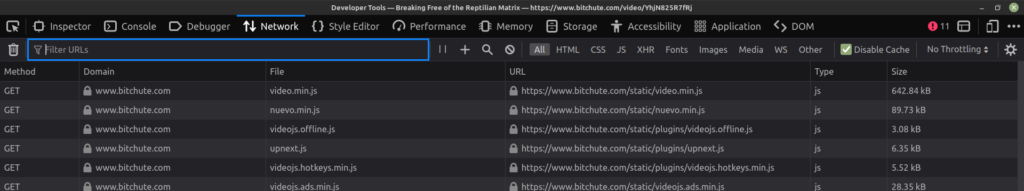
Here is the mp4 link to the video I mentioned above: https://seed306.bitchute.com/IZAp9ybGloEP/hziOC1ZdrcCn.mp4
Bitchute hasn’t completely hidden their video source files like some video sharing websites, so download what you want while you still can.



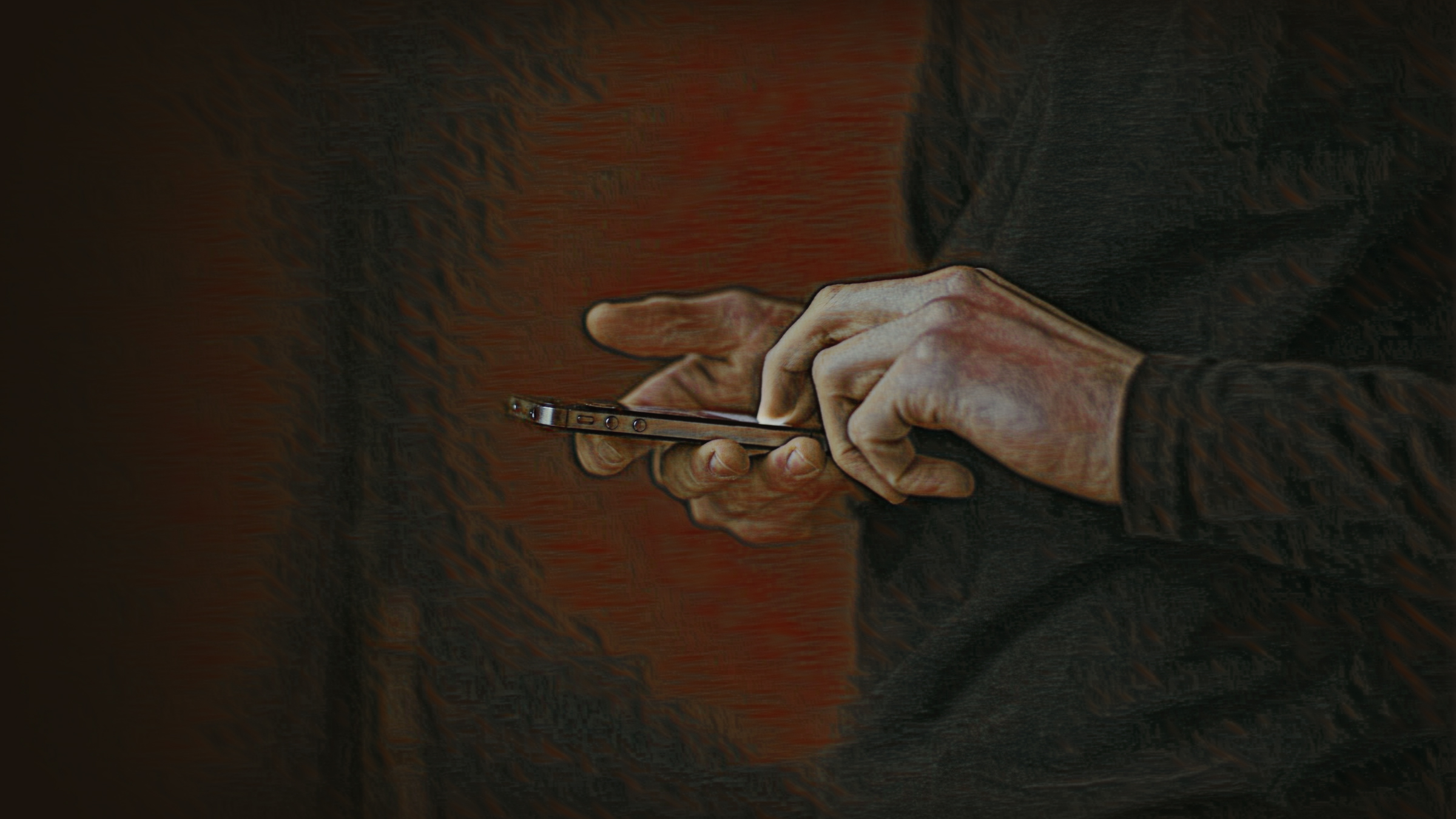

Leave a Reply