I find this topsites “feature” incredibly annoying, considering I’m not a huge fan of these websites that Firefox wants to force on us in the address bar. I have not found an effective and an easy settings checkbox to disable this “feature,” but you can disable it through about:config in a few steps.
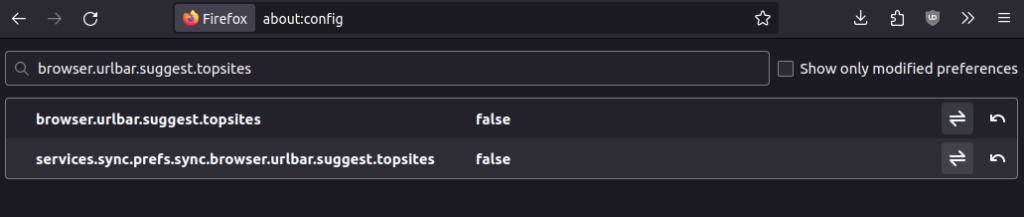
- Type “about:config” into your address bar and press enter.
- Accept the warning message.
- Type “browser.urlbar.suggest.topsites” into the configuration search bar.
- Set the appropriate entries to false by double clicking the table rows.
- Restart Firefox and test to see if it worked.
This works for me, so hopefully it does for you as well! Now, if we could just get these pesky companies to stop forcing other pesky companies down our throats. It’s MY address bar and I don’t want Facebook in it!

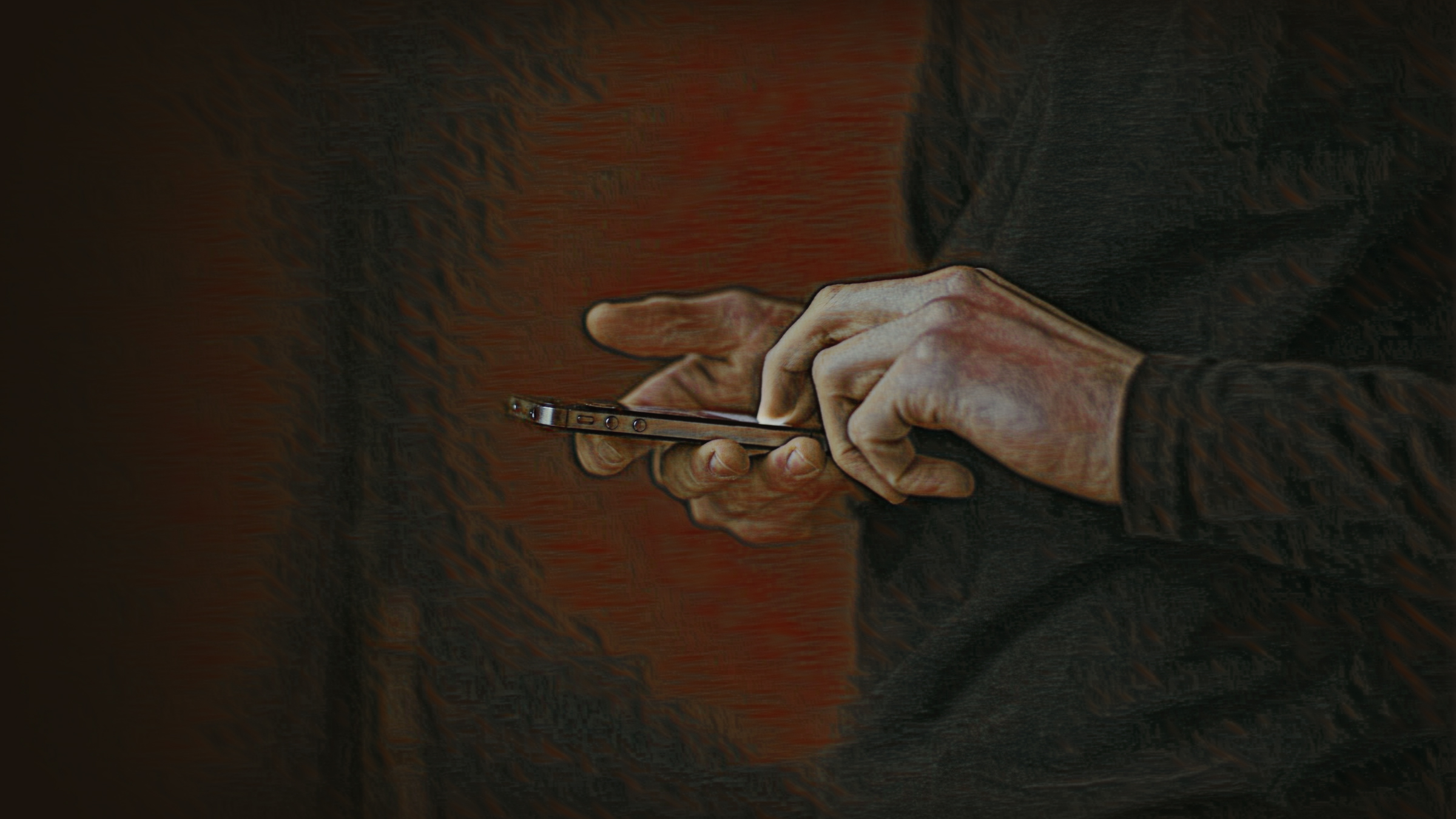



Leave a Reply