This old way to download videos only works on https://old.bitchute.com until they take it down. You can see the new method for ripping mp4 videos from Bitchute on my newest post here.
Learn how to quickly download and save a compressed mp4 video directly from Bitchute’s HTML source code in these easy steps:
How to download the .mp4 video from your web browser the common way
- Navigate to your video on Bitchute.com in your web browser of choice.
- Right click somewhere on the page background, or press the source key on your keyboard if it has one.
- Click on “View Page Source” or press “V” on your keyboard (in applicable browsers such as Firefox) to open the source code for that particular page.
- Press CTRL+F to open a “Find in page” prompt, or go to “Edit -> Find in page” in your browser’s main menu.
- Type “.mp4” into the “Find in page” prompt. Your browser should now find the first .mp4 video file ending. You might have to press enter a few times until you find the appropriate .mp4 link.
- Right click the .mp4 link and go to “Save Link As…”
- The file name is probably scrambled, so type a meaningful name and be sure to append “.mp4” to the end of the file name if your computer doesn’t do it automatically.
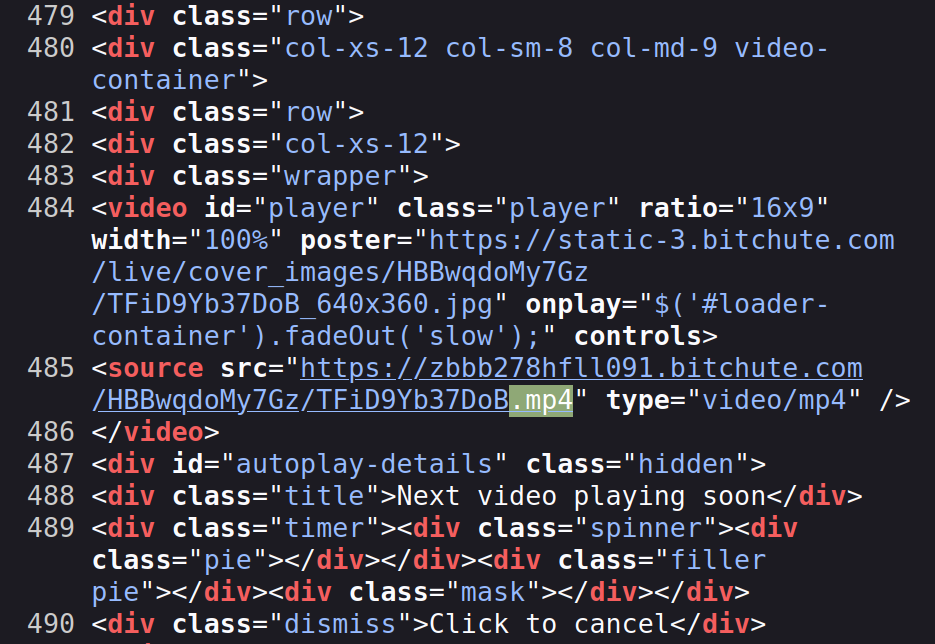


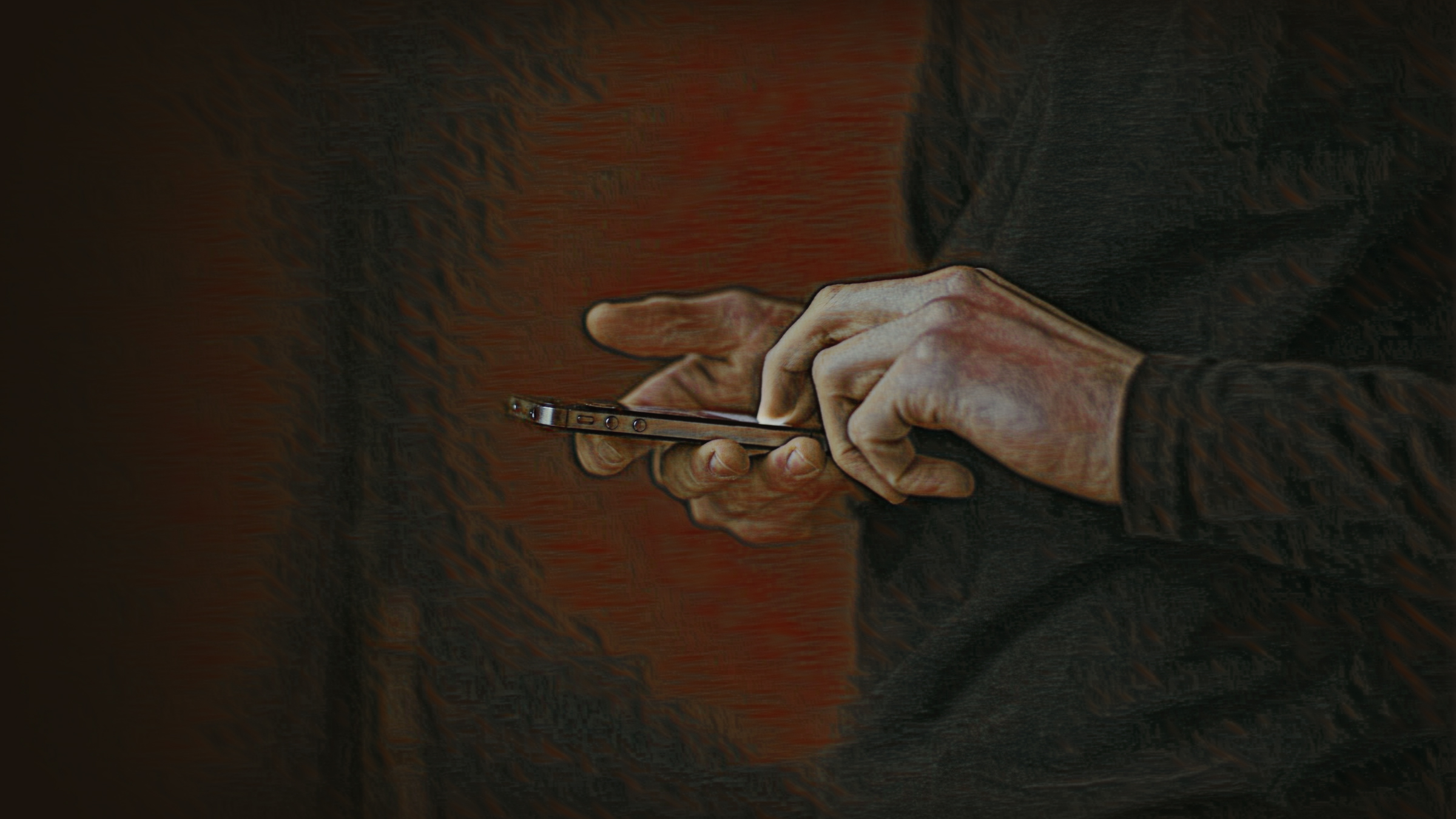

Leave a Reply