As I continue to dive deeper into WordPress and build my own custom block themes, I keep noticing features that I haven’t seen before such as this JPEG image generation setting.
It seems like all the images on the web are turning out to be .webp format lately. Well, I heard there is some kind of security vulnerability in the .webp image format last week. That’s crazy, but it’s probably fixed now… ri, right? WordPress has this neat feature to enable JPEG image format fallback for extra compatibility, but it takes up more space on your server. Space, schmace. I’m enabling it.
You can tick a checkbox in the media settings to enable automatic generation of JPEG files for backward compatibility on older devices that don’t the like .webp format.
Generate JPEG files in addition to WebP in WordPress
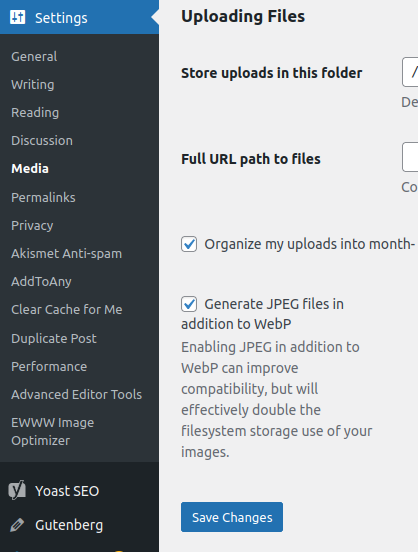
In your WordPress admin dashboard, navigate the following steps:
Settings > Media > “Generate JPEG files in addition to WebP“
“Enabling JPEG in addition to WebP can improve compatibility, but will effectively double the filesystem storage use of your images.”
WordPress admin

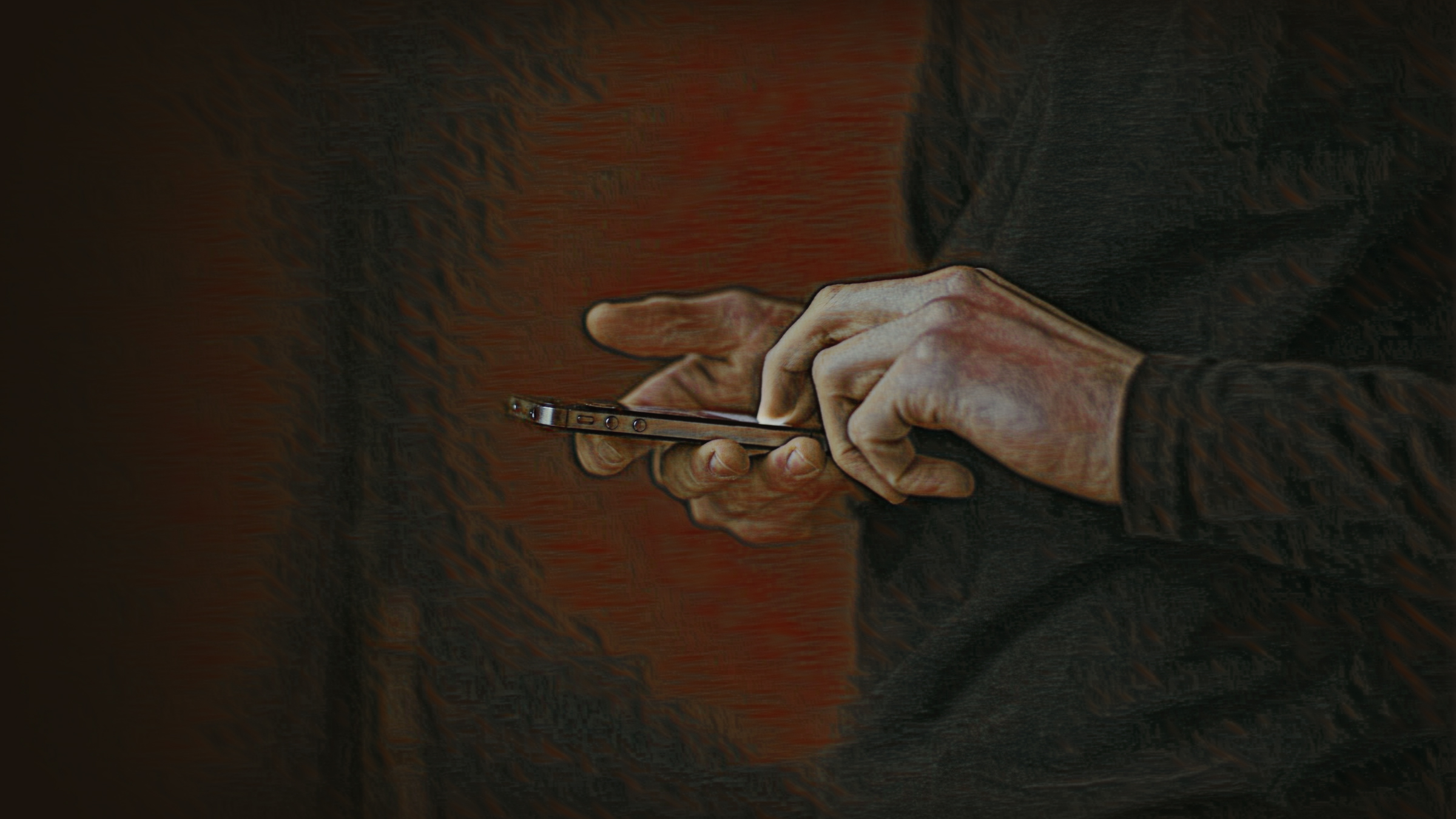



Leave a Reply