There is now a site-wide link in the footer where you can instantly download my latest WordPress block theme .zip file exported directly from my site editor panel. If you’re suspicious about downloading random files, you can check the VirusTotal scan on the theme link (https://swearenginweb.design/swd2.zip). It’s legit, bro. 🙂
Make it your own theme now
Of course, you will want to replace all my branding and colors with your own! By default, I created a dark and light color scheme in my style.css file. I recommend setting your own standard, and start developing dark and light modes for all your websites so your visitors get the color experience they prefer. Feel free to customize my SWD2 theme however you want, because it is open source and that is what makes WordPress great. If you didn’t know, you can export your theme .zip file directly from the WordPress site editor, so check out my short blog post on how to accomplish that task.
I’ve been building the current SWD2 block theme for fun, since I initially started learning about WordPress block themes a few months ago. I’ve really been building old school WordPress themes for a while and felt it was time to catch up to the new ways. The SWD2 theme is quite a simple theme for now, but I’ve been scaling it as I go for my own needs. You can see all the plugins and extras I’m using on my credits page.
I will continue modifying the SWD2 theme as time goes on and try to keep the download link as up-to-date as possible. The download link will stay in the footer for you, but you can also download it right below.
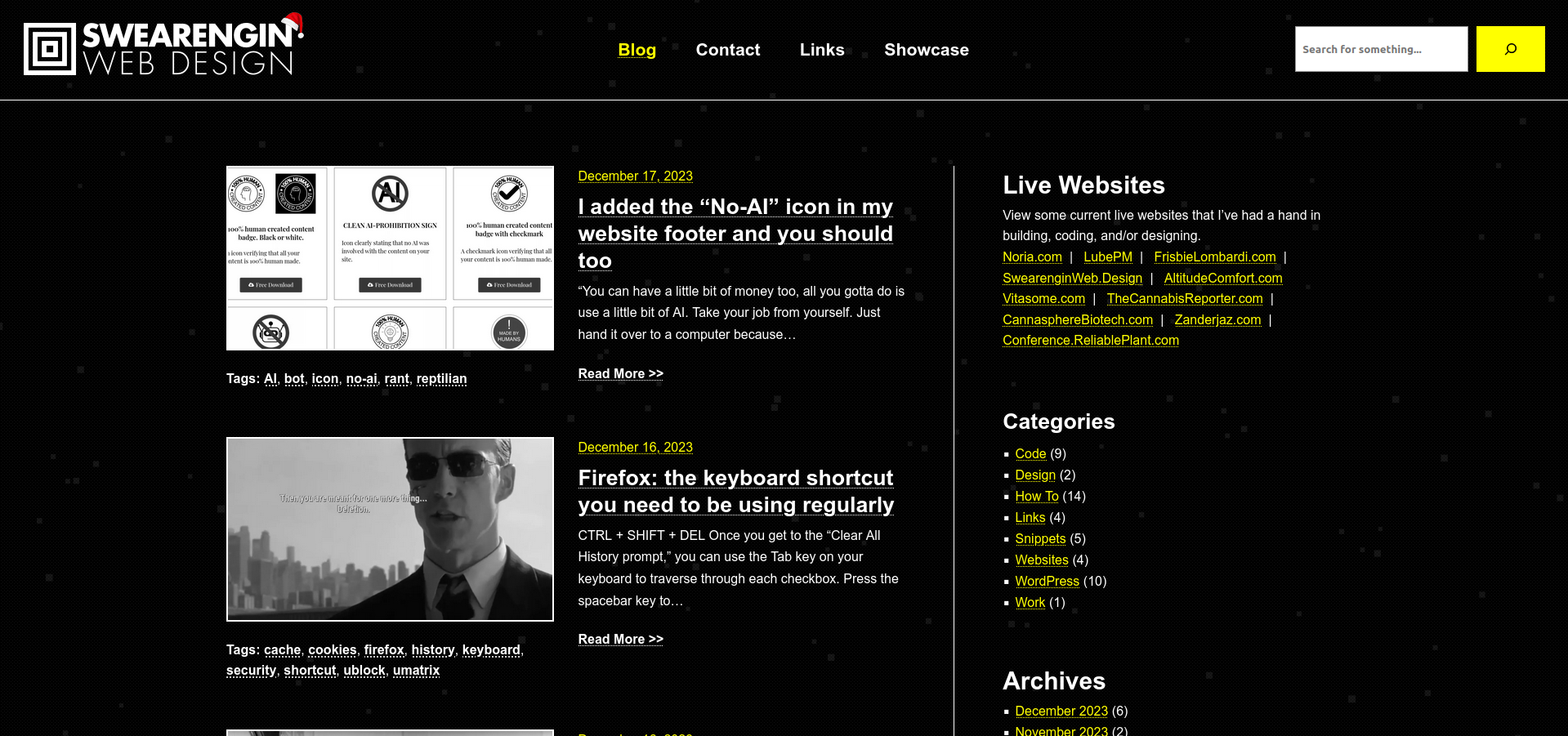


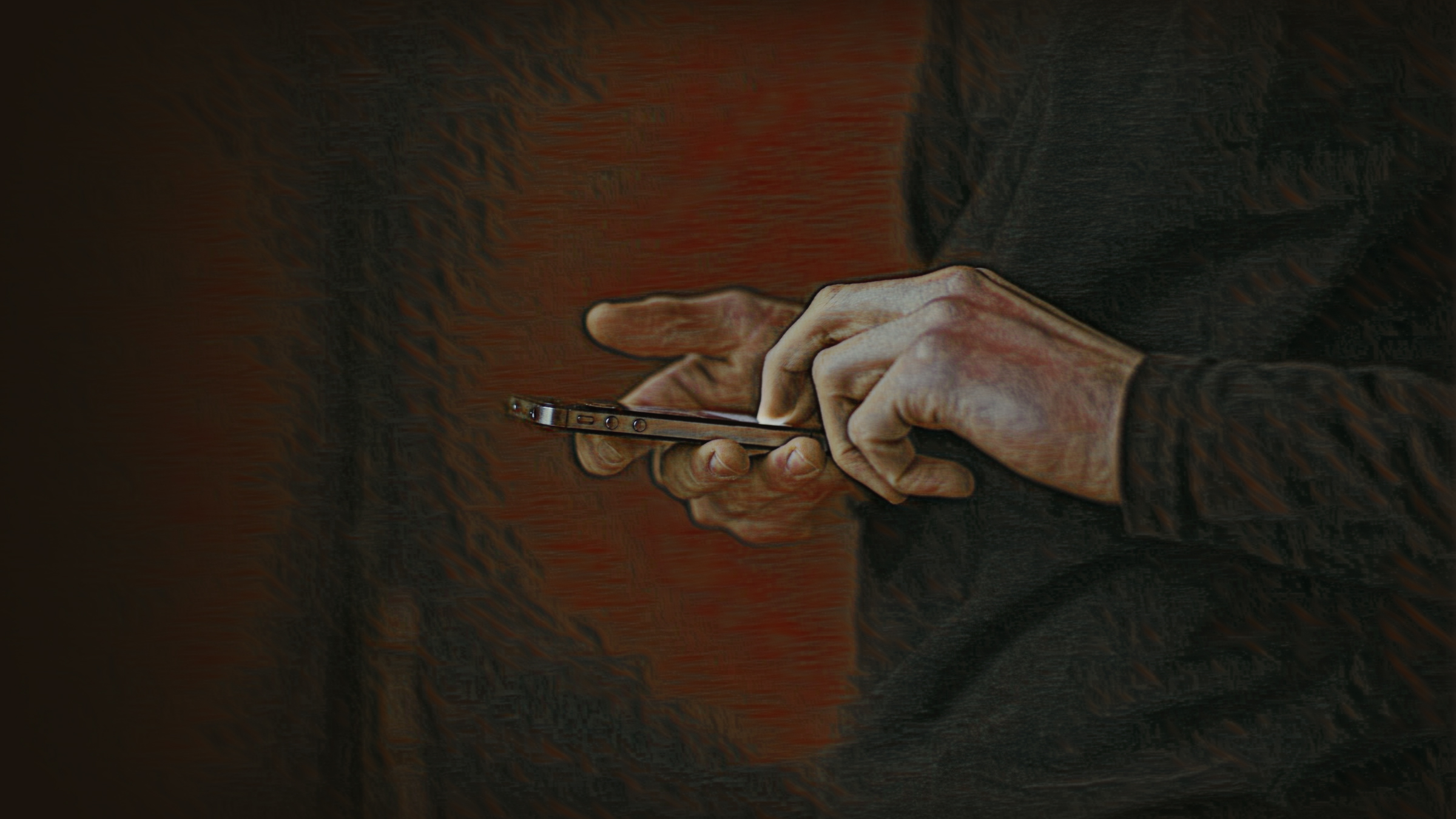

Leave a Reply